User Management
Authorized users can manage the set of users that are permitted to access the ATMS.
User List
To view the list of users that are configured to access the ATMS, select Users from the Administration menu of the left hand navigation bar.
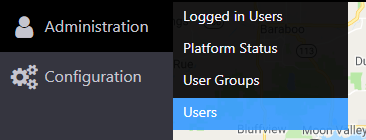
The user list indicates the user name, long name and user group of each configured user, and provides actions to edit or remove users. You can also Add users from this view.
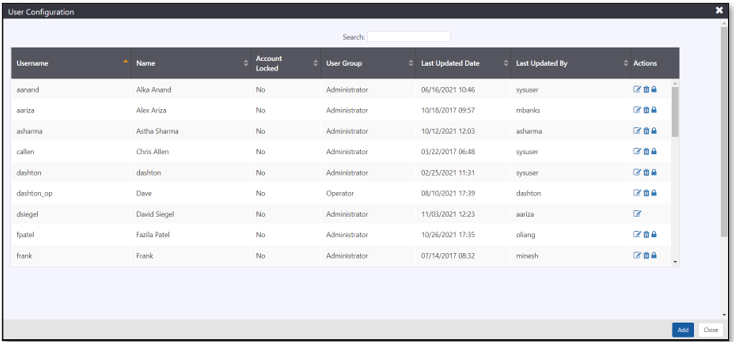
Add a User
To Add a user to the ATMS, open the User List and click Add.
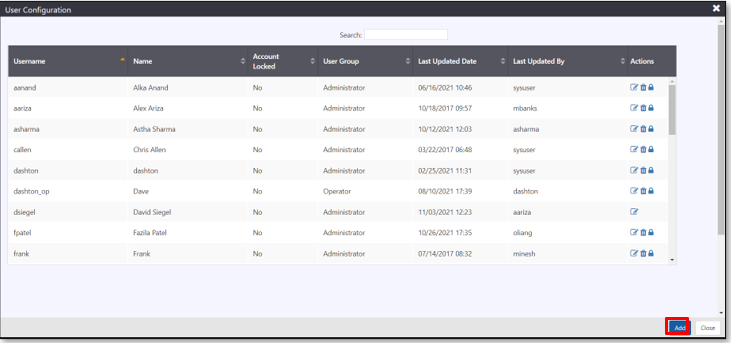
Enter a Username, name and e-mail address for the user and select a User Group Name.
If your system uses Active Directory for user authentication, the user name must include their Domain (ex\ domain1\username). The user must also be assigned to a specific Active Directory User Group, which is configured by deployment. You do not need to enter a password.
Select Device Control Permissions for the User. Select All Devices to grant privileges for all devices OR Select Devices in Specific Groups and select from available groups.
Click Save to add the user.
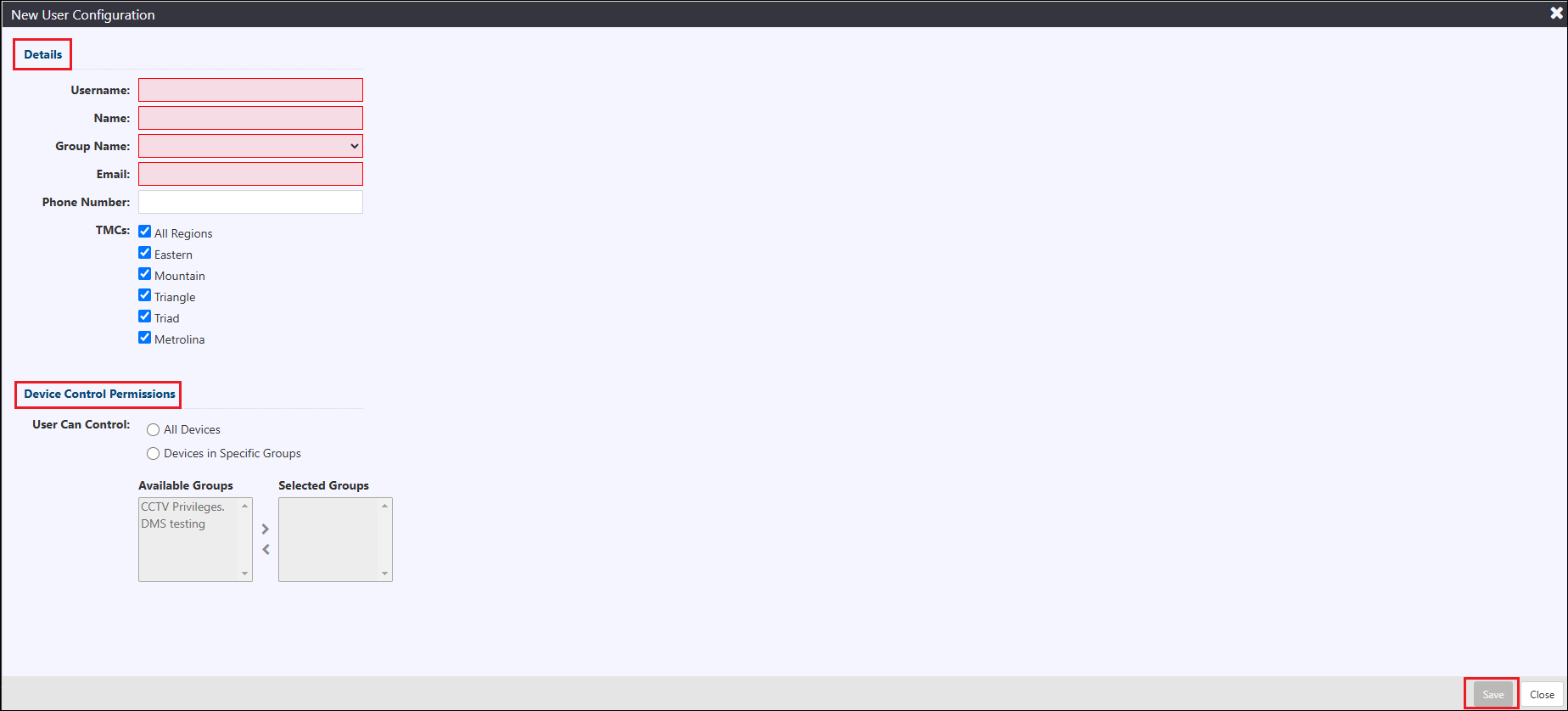
Edit a User
To edit a user, open the User List and click the button for the target user. Edit their Name, User Group Name and Email as needed and click Save. If your system is not using Active Directory for user authentication, you can also reset a user password.
If the User Group a user is assigned to changes, changes to their access privileges will take effect the next time they log in to the ATMS.
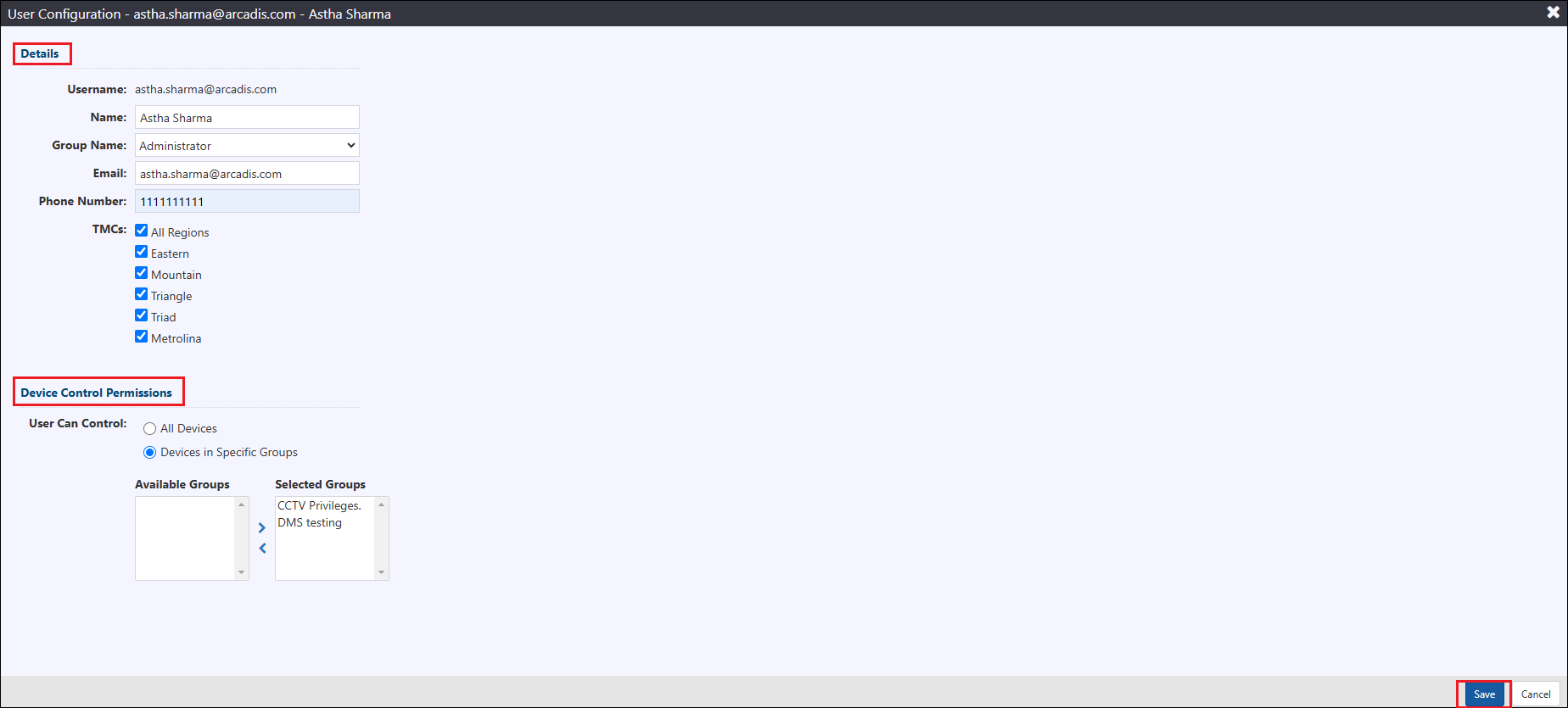
Remove a User
To remove a user, open the User List and click the button for the target user. A confirmation window will open to ensure this is the desired action. After confirming, The user will no longer be permitted to log in to ATMS.
Lock a User
To lock a user, open the User List and click the button for the target user. A confirmation window will open to ensure this is the desired action. After confirming, the user will be logged out immediately and will no longer be permitted to access the ATMS.
This action can be undone by clicking the
button for the target user.